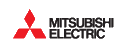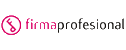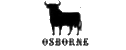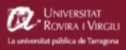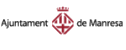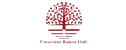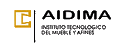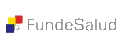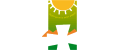How to sign up for signature?
To Login for signature, it is necessary that someone has requested you to sign a document.
In order to sign the document, you need to have some of the digital certificates supported by PortaSigma. Check the list.
Click the link in the signature's request mail

After verifying your identity, this link will take you directly to the document.
Identify with your digital certificate

Choose the digital certificate with which you want to sign the document. By clicking on the selected certificate, you will access the document
Take your time to check the document

Click, pass pages, and if you prefer download the document
If you don't agree, just refuse signing

Add your comments to keep the requester informed.
If everything is OK, just sign!

The signing process takes a few seconds. Once the process is completed, the message "A document signed correctly" will appear





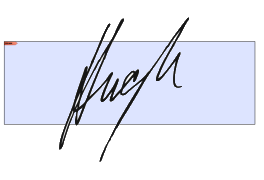

 Powered by isigma, signature made easy
Powered by isigma, signature made easy Sign, send, and get back your signed documents
Sign, send, and get back your signed documents