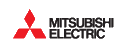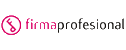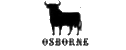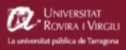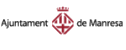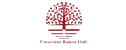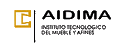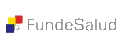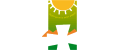Sign documents with PortaSigma
1. Login PortaSigma
If someone has requested you to sign a document, and you have one of the accepted digital certificates, you will be able to go into PortaSigma. PortaSigma will check that the Identifier in your certificate matches the informed by the issuer.
2. Check your documents
Once in PortaSigma, a list of all the documents in which you have been asked to sign will be shown to you. . Among these documents you will see those that you have already signed, and those which are awaiting for your signature.
3. Read your documents
Read your documents and make sure that you are ready to sign them.
4. Choose your option
With PortaSigma, you can sign the document, but also to reject the request and attach your comments.
5. Download your documents
At any moment, you might sign up to PortaSigma, check your documents, and download them.





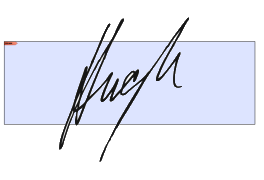

 Powered by isigma, signature made easy
Powered by isigma, signature made easy Sign, send, and get back your signed documents
Sign, send, and get back your signed documents