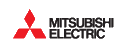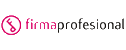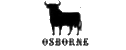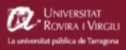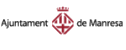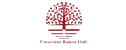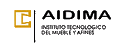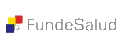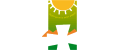Timestamp
Clicksign lets you add a timestamp to the document. A "Timestamp" informs about when was created a signature in the document obtaining the date from a remote server. With this feature we will be showing the time in which the work or its representation was created. This is an irrefutable evidence that we can use in case of dispute.
Access to "Setup" from ClickSign's menu.
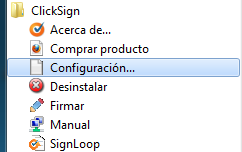
On signature options tab tick the checkbox "Add timestamp from URL:" and write on the textbox a valid URL, for example: http://tsp.iaik.at/tsp/. To finish click Appli or OK button to save the changes.
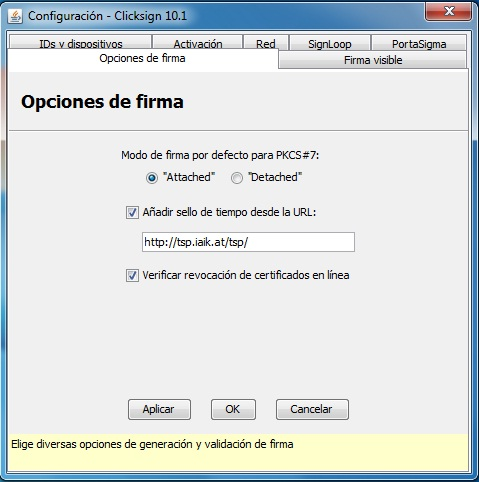





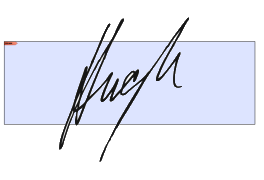

 Powered by isigma, signature made easy
Powered by isigma, signature made easy Sign, send, and get back your signed documents
Sign, send, and get back your signed documents