I can not activate Clicksign Pro in Windows Vista
When trying to activate Clicksign Pro, the following error may occur: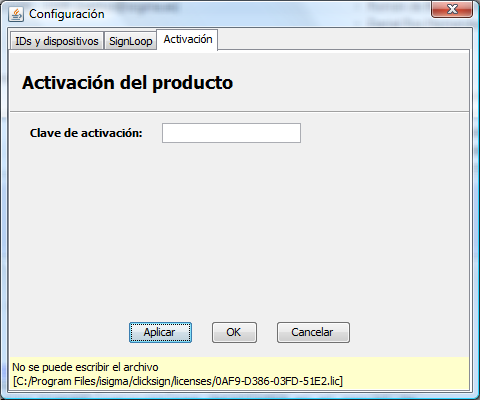
When this happens, it is due to lack of user privileges in the operating system administration. To solve this problem, we have to execute "Options" as administrator. We will do it in the following way:
- Access the "Options" entry in the Clicksign menu
- Press the right button on "Options"
- Click on the option "Run as administrator"
The following image illustrates how to do it:
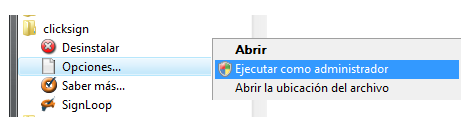
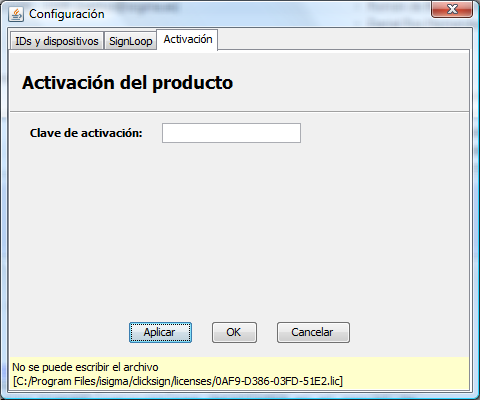


 Sign, send, and get back your signed documents
Sign, send, and get back your signed documents