ClickSign uninstallation
First localize the start menu entry:
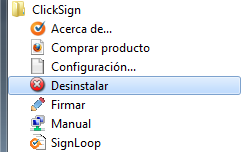
Click with the mouse left button over "Uninstall", a uninstallation process will start. The following screen will be shown:
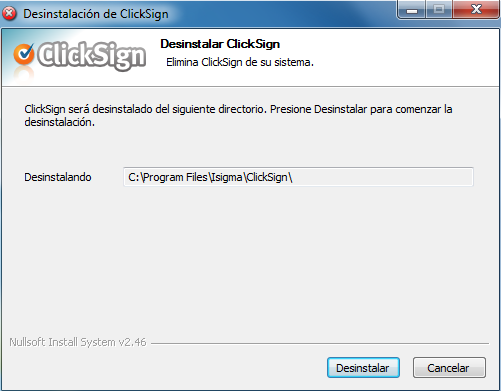
Choose "Uninstall" to continue. On finish the following screen will be shown that indicates that the electronic signature for documents application has been uninstalled:
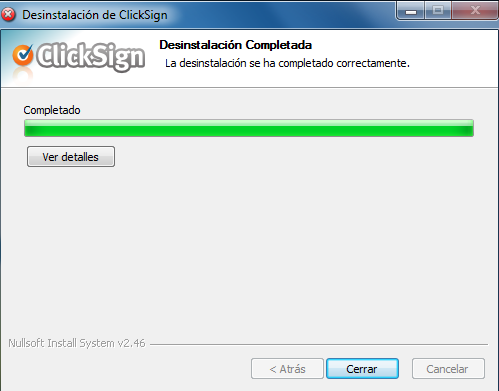
Click the close button to finish.

 Sign, send, and get back your signed documents
Sign, send, and get back your signed documents