Visible signature on PDF
Is possible setup Clicksign to show a image with the digital signature.
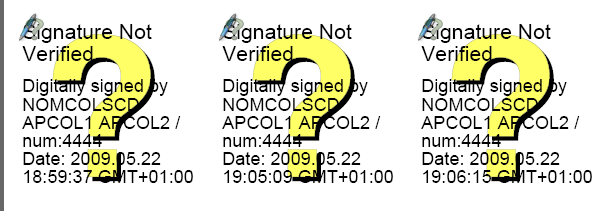
Enter to Clicksign setup configuration.
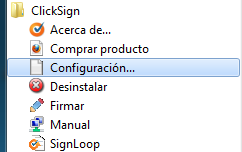
Check the checkbox "Add visible signature on PDF" on the ClickSign's setup dialog and choose between "First page" and "Last page".
Visible signature format
You can setup the visible signature if you have a specific visible signature license.
You have 3 options to setup the visible signature position:
-Position: You can define a position of the visible signature on the document.
-Size: Defined by width and heigth.
-Offset: References the separation space between the visible signatures.
Tick the checkbox "Show signer information on the visible signature" if you want show the signature data over the image.
Tick the checkbox "Use background image" and set a background image that will be shown as visible signature.



 Sign, send, and get back your signed documents
Sign, send, and get back your signed documents