SignLoop setup
Decide the directory that you want place the documents for sign and the output directory where you will take them signed:
1. Choose the entry "Setup" from Clicksign's menu
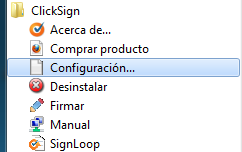
You can open the setup menu by a mouse right click over any document. The contextual menu will appear where you have the "Setup" entry
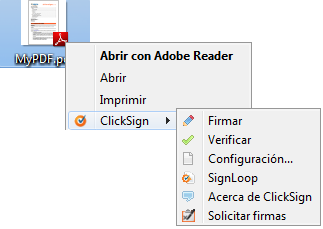
2.The following dialog will be shown
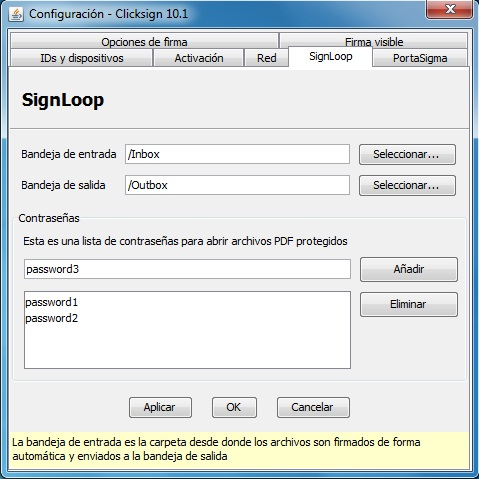
3. Choose the directory that you want place the documents for sign and the output directory where you will take them signed.
4. If the inbox directory will recive PDF with password you will require add them. To do it you have to writ it on the text area at the side of "Add" once you have wrote it click over Add button. Automatically will be moved to the text area where are the setted passwords. If you want to delete some password you just have to select it and click the button "Delete"
5. Click the button "Apply", you have now your directories configured. When you start Signloop all of the documents that you place on the inbox directory will be signed and moved to the outbox directory.


 Sign, send, and get back your signed documents
Sign, send, and get back your signed documents