Opening a batch signature session
1. Be sure you have a electronic signature device installed, software (PKCS#12) or Hardware (like eDNI)
2. Choose the entry "SignLoop" of ClickSign menu
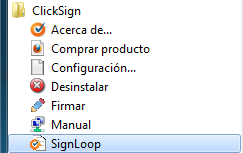
The follow icon will be shown on the notification area:
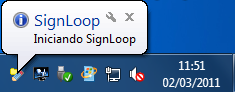
3. You will know that there is a SignLoop session opened because the following icon will be shown:

If you do not have a signature device installed and you try to open a SignLoop session the following icon will be shown:

4. A dialog asking for your signature device PIN will be shown:
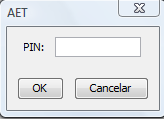
5. Type the correct PIN and click "OK"
6. A dialog on certificate section will be shown like on all the signature process:
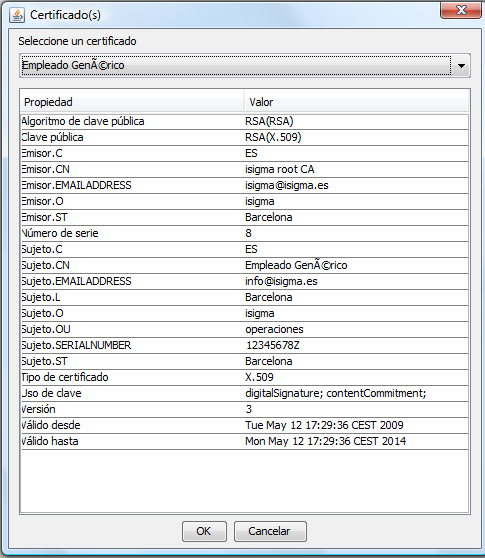
7. Choose a certificate and press "OK".
If you have follow all the previous steps, you have a SignLoop session opened. All the files you place (for example, invoices) on inbox directory will be signed and placed on the outbox directory (for example, as a legal electronic invoice) that you have setup, or if you do not do it yet, the default definition.


 Sign, send, and get back your signed documents
Sign, send, and get back your signed documents