Minimal requirements for electronic signature on Linux
Minimal requirements to use electronic signature using Clicksign on your Linux
You may need to unlock the “partner” repository, to do that just you have to uncomment removing the # character on the following lines for /etc/apt/sources.list:
# deb http://archive.canonical.com/ubuntu <name> partner
# deb-src http://archive.canonical.com/ubuntu <name> partner
Where "name" references your Linux operative system.
To apply changes:
$sudo apt-get update
Now you can install the package:
$sudo apt-get install sun-java6-jre
Optional requirements (depending the electronic certificate that you will use) to use Clicksign's electronic signature
First you have to prepare the environment depending the kind of electronic signature device.
Signature from PKCS#12 files (P12/PFX)
First you will need to install the Java "Unlimited Strength Encryption Policy" extension.
That requirement references the article: "I have problems signing with the PKCS12"
Signature with smart card (eDNI)
First you have to install the following packages on your operative system:
$sudo apt-get install libccid pcscd libpcsclite1 pcsc-tools pinentry-gtk2
Now download the last OpenSC version from eDNI web site.
Once you have downloaded it extract and install the package.


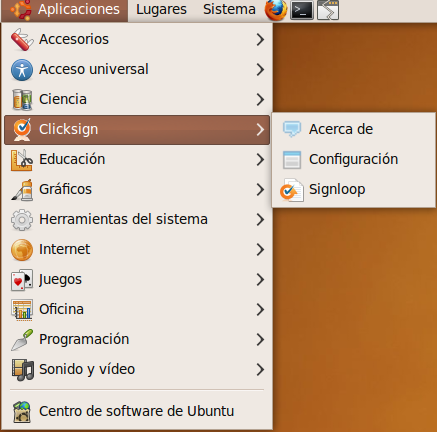
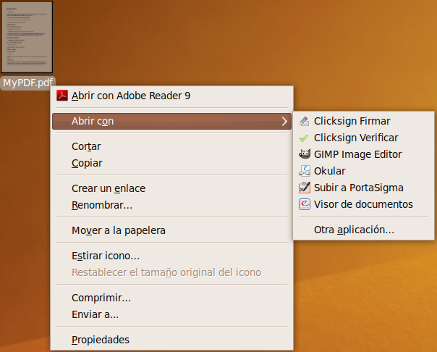
 Sign, send, and get back your signed documents
Sign, send, and get back your signed documents